He aquí un ejemplo de Vue JS.
<!DOCTYPE html> <html lang="es"> <head> <meta charset="utf-8"> <title>Curso de Vue JS</title> <script src="https://code.jquery.com/jquery-3.7.1.js" integrity="sha256-eKhayi8LEQwp4NKxN+CfCh+3qOVUtJn3QNZ0TciWLP4=" crossorigin="anonymous"></script> <script src="https://cdn.jsdelivr.net/npm/vue@2.5.16/dist/vue.js"></script> </head> <style> .clase{ background-color: #4ac8b8; color:black; font-weight: bold; } </style> <body> <h1>Programando con Vue JS</h1> <div id="app"> <h2>1. {{ titulo }}</h2> <div> <h3>Libros</h3> <ol> <li v-for="libro in libros">{{ libro }}</li> </ol> </div> <div> <p>{{ usuario.nombre }} , {{ usuario.edad>30? "Hombre de edad madura" : "Hombre en plena madurez" }} , {{ usuario.activo==true? "Activo" : "Inactivo" }}</p> </div> <div> <h3>Cursos</h3> <ul v-for="todo in todos"> <li>{{ todo.texto }}</li> </ul> </div> <div> <span v-if="ver">Puedes ver esto</span> <span v-if="nover">No puedes ver esto</span> </div> <br/> <div> <button v-on:click="mayuscula">Mayúscula en título</button> <button v-on:click="minuscula">Minúscula en título</button> </div> <div> <h2>Formulario</h2> <p>{{ mensaje }}</p> <label>Escribe tu texto aquí:</label> <input v-model="mensaje" type="text" placeholder="Escribe tu texto aquí" /><br/> <label>Password:</label> <input type="password" v-model="password"/> <p>Password: {{ password }}</p> <br/> <label>Escribe tu comentario:</label> <p style="white-space: pre-line;">{{ comentario }}</p><br/> <textarea v-model="comentario" placeholder="Coloca tu comentario"></textarea><br/><br/> El contrato incluye vacaciones. <input type="checkbox" id="checkbox" v-model="checked">Aceptar contato:<b> <label for="checkbox">{{ checked==true? "Has aceptado el contrato" : "Deberías aceptar el contrato" }}</label></b> <div> <h3>Lenguajes de programación:</h3> <input type="checkbox" id="java" value="Java" v-model="checkedNames"> <label for="java">Java</label> <input type="checkbox" id="kotlin" value="Kotlin" v-model="checkedNames"> <label for="kotlin">Kotlin</label> <input type="checkbox" id="typescript" value="TypeScript" v-model="checkedNames"> <label for="typescript">TypeScript</label> <br/><br/> <span>Lenguajes elegidos: {{ checkedNames }}</span> <br/> <h3>Estado civil:</h3> <input type="radio" id="soltero" value="Soltero" v-model="picked"> <label for="soltero">Soltero</label> <br/> <input type="radio" id="casado" value="Casado" v-model="picked"> <label for="casado">Casado</label> <br/><br/> <span>Estado civil: {{ picked }}</span> <br/> <h3>Selecciona:</h3> <select v-model="selected"> <option disabled value="">Selecciona un país</option> <option>México</option> <option>España</option> <option>Italia</option> </select> <span>Seleccionaste: {{ selected }}</span> <h3>Selecciona lo que quieras:</h3> <select v-model="seleccionado" multiple> <option>Arroz con leche</option> <option>Malteada con fresa</option> <option>Flan napolitano</option> <option>Gelatina con fruta</option> </select> <br/> <span>Seleccionaste: {{ seleccionado }}</span> <br/> <h3>Elige lo que más convenga:</h3> <select v-model="selectivo"> <option v-for="option in options" v-bind:value="option.valor">{{ option.texto }}</option> </select> <span>Seleccionaste: {{ selectivo }}</span> </div> </div> </div> <script> var app = new Vue({ el:"#app", data:{ titulo: "Aprendiendo Vue JS", libros: ['El secreto oscuro de la princesa Asabache','Las incidencias de la Señora Malvarategate','Los dos perros del puento rojo'], usuario:{ nombre:'Genaro Juarez', edad:45, activo:false }, todos:[ {texto:'Spring Boot para principiantes'}, {texto:'Vue JS para desarrolladores Java'}, {texto:'TypeScript como si fuera en primero'}], ver:true, nover:false, mensaje:'', comentario:'', checked:false, checkedNames:[], picked:'', selected:'', seleccionado:'', selectivo:'A', options:[{texto:'Uno',valor:'A'} ,{texto:'Dos',valor:'B'} ,{texto:'Tres',valor:'C'}], password:'' }, methods:{ mayuscula: function(){ this.titulo = this.titulo.toUpperCase(); }, minuscula: function(){ this.titulo = this.titulo.toLowerCase(); } } }); </script> </body> </html>
En este ejemplo se puede ver el uso de:
- v-model
- v-if
- v-for
Enlaces: https://alquimistadecodigo.blogspot.com/2018/06/vue-js.html
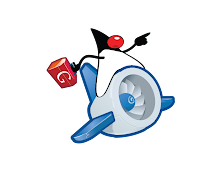

Comentarios
Publicar un comentario