Serie de ejemplos de código en VBA. Código para abrir Hojas, agregar Hojas, seleccionar celdas, etc.
VBA es un lenguaje de programación bastante útil para automatizar los procesos y operaciones de las hojas de Excel. Puede ahorrarnos horas y horas en la elaboración de reportes, gráficas, cálculos, etc. Es importante contar con la documentación oficial para poder entender y comprender mejor su uso.
VBA es un lenguaje de programación bastante útil para automatizar los procesos y operaciones de las hojas de Excel. Puede ahorrarnos horas y horas en la elaboración de reportes, gráficas, cálculos, etc. Es importante contar con la documentación oficial para poder entender y comprender mejor su uso.
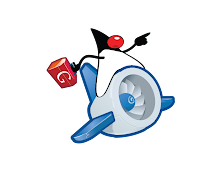


Comentarios
Publicar un comentario