En este post veremos como instalar Clojure en Windows. Empezemos con Chocolate, elrepositorio más grande de paquetes de Windows (sic).
choco install clojure
Otra alternativa es: https://github.com/clojure/tools.deps.alpha/wiki/clj-on-Windows
Seguimos los pasos de instalación:
iwr -useb github.com/clojure/brew-install/releases/latest/download/win-install.ps1 | iex
O ejecutando un script:
PS Y:\Downloads> .\win-install.ps1 Downloading Clojure tools WARNING: Clojure will install as a module in your PowerShell module path. Possible install locations: 1) \\Drive\Home\Documents\WindowsPowerShell\Modules 2) C:\Program Files\WindowsPowerShell\Modules 3) C:\WINDOWS\system32\WindowsPowerShell\v1.0\Modules\ Enter number of preferred install location: 1 Cleaning up existing install Installing PowerShell module Removing download Clojure now installed. Use "clj -h" for help.
Usando Powershell para invocar Clojure:
powershell -command clj
powershell -command clj '-J"-Dfile.encoding=UTF-8"'
Básicamente usamos esto:
# Ejecutar Repl powershell -command clj # Ejecutar programa Clojure powershell -command clj -M programa.clj
Entramos al REPL:
powershell -command clj > (+ 1 2 3 4 5) > (/ 3 4) > (- 45 6) > (* 1 2) > (= true false) > (= 3 4) > (> 12 11) > (< 42 33) > (not (= 23 32)) > (def texto "Esta es una variable tipo String" "Hola, mundo en Clojure!") > (doc texto) > (println "Texto: "texto) > (def x "Numero Integer" 33) > (def y "Numero Integer" 22) > (doc x) > (doc y) > (defn sumar "Funcion para sumar dos numeros" [x y] (+ x y) ) > (doc sumar) > (defn restar "Funcion para restar dos numeros" [x y] (- x y) ) > (doc restar) > (sumar x y) > (restar x y) > (not true);; false > (not false);; true > (not (= 3 4));; true > (not (= 5 5));; false > (not (> 3 4));; true > (not (< 3 4));; false
Con esto ya tendremos Clojure instalando en Windows.
Enlaces:
https://programadorwebvalencia.com/cursos/clojure/instalaci%C3%B3n/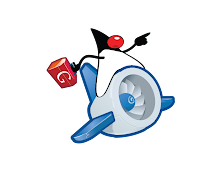

Comentarios
Publicar un comentario